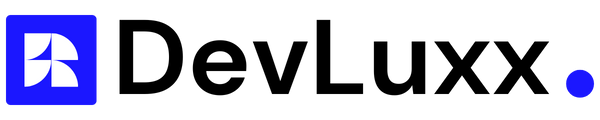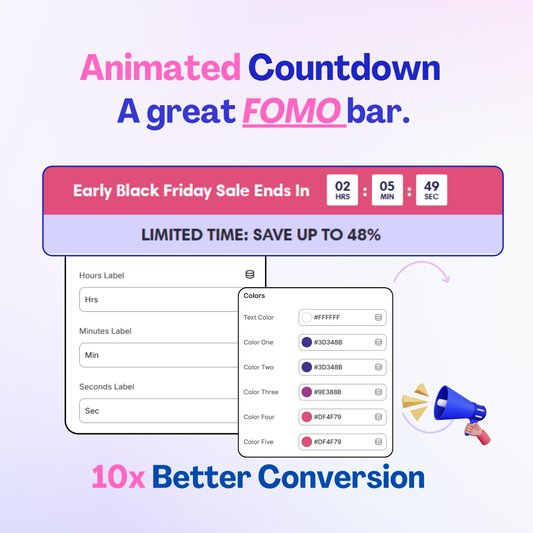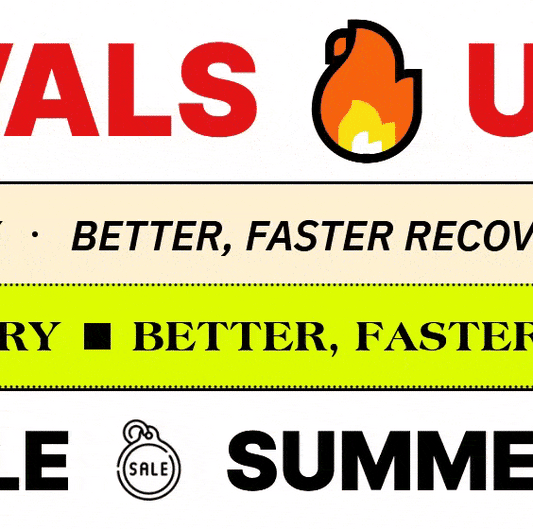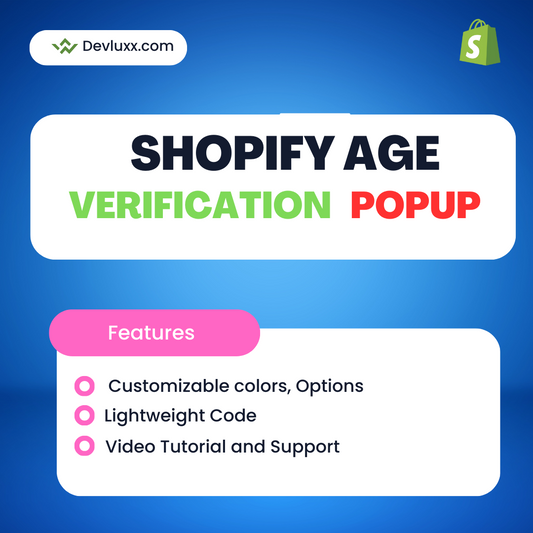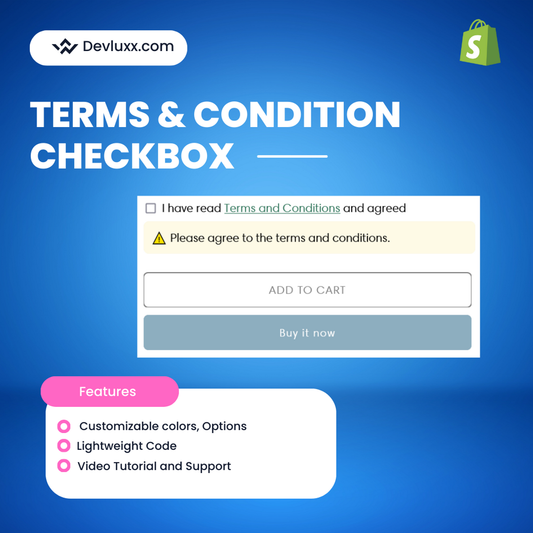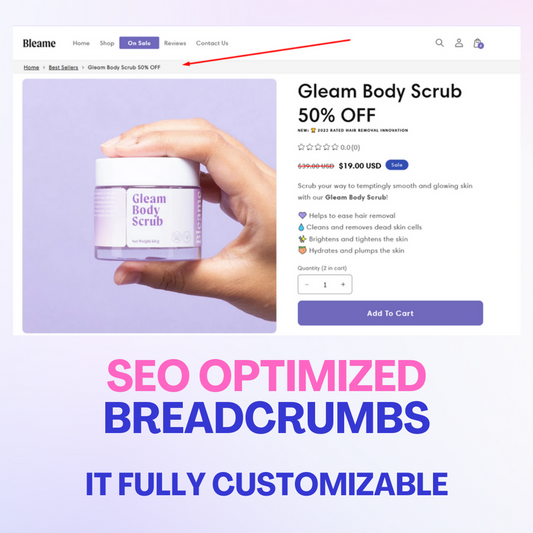In the realm of digital note-taking, Notion and Obsidian stand out as two prominent contenders. Both offer a plethora of features and customization options, catering to a wide range of users. However, understanding their similarities and differences is crucial for making an informed decision.
Notion vs Obsidian: A Shared Foundation

1. Versatile Note-Taking
Both Notion and Obsidian excel in providing diverse note-taking formats. Users can seamlessly incorporate text, images, videos, and audio into their notes.
2. Task Management Integration
Both platforms offer built-in task management capabilities. Create to-do lists, assign due dates, and stay organized with ease.
3. Database Management Prowess
Notion and Obsidian empower users to create and manage databases. Store contacts, projects, or inventory information systematically.
4. Collaborative Powerhouse
Real-time collaboration is a shared strength. Collaborate on notes, tasks, and databases with colleagues or friends effortlessly.
5. Customization Flexibility
Tailor your note-taking experience to your liking. Both apps offer customization options to suit your specific needs and preferences.

Distinct Differences: Setting Them Apart
1. Interface Aesthetics
Notion boasts a polished and user-friendly interface, prioritizing design and user experience. Obsidian, on the other hand, presents a more utilitarian interface, emphasizing functionality and flexibility.
2. Customization Spectrum
Obsidian shines in terms of customization. Create custom templates, layouts, and workflows to match your unique requirements. Notion offers a more limited range of customization options but still provides ample flexibility.
3. Task Management Granularity
Notion's task management capabilities are more robust. Create complex to-do lists, assign multiple due dates, and enjoy a comprehensive task management experience. Obsidian's task management features are simpler but still effective for basic task organization.
4. Integration Ecosystem
Notion seamlessly integrates with a broader spectrum of third-party apps, including Google Drive, Trello, and Slack. Obsidian's integration options are more limited but include popular apps like Dropbox and GitHub.
Pricing Structures: Obsidian Vs Notion
| Notion | Obsidian | |
|---|---|---|
| Free Plan | Available | Available |
| Personal Plan | $4/user/month | $10/user/month |
| Team Plan | $8/user/month | Not available |
| Enterprise Plan | Custom pricing |
Not available |
Feature Comparative Table: Notion vs Obsidian
| Feature | Notion | Obsidian |
|---|---|---|
| Interface | Polished and intuitive | Utilitarian and customizable |
| Flexibility | Less flexible | More flexible |
| Task Management | Robust | Basic |
| Integration | Wide range | Limited range |
| Pricing | Free and paid plans | Free and paid plan |
Conclusion: Making the Right Choice
Ultimately, the choice between Notion vs Obsidian hinges on your specific requirements and preferences.
-
Notion's Allure: If a polished interface, robust task management, and extensive integration options are your priorities, Notion may be your ideal choice.
-
Obsidian's Appeal: For those seeking unparalleled customization, flexibility, and a more utilitarian interface, Obsidian emerges as the preferred option.
Notion distinguishes itself with a polished, user-friendly interface, robust task management capabilities, and a broad integration ecosystem, making it suitable for those valuing a seamless and feature-rich experience. On the other hand, Obsidian offers unparalleled customization, emphasizing a utilitarian interface for users prioritizing flexibility and unique workflow creation.
The choice between the two ultimately depends on individual preferences, with Notion excelling in refined user experience and extensive features, while Obsidian stands out for its customization prowess and functional adaptability.
Notion vs Obsidian FAQ
Is Notion or Obsidian better?
Both Notion and Obsidian are powerful note-taking apps with their own strengths and weaknesses. Notion is known for its flexibility and all-in-one workspace approach, while Obsidian is known for its powerful organizational features and sleek design. Ultimately, the choice between the two depends on your personal preferences and workflow.
What is better than Obsidian?
There are several note-taking apps that offer unique features and advantages over Obsidian. Some popular alternatives include Evernote, OneNote, and Bear. The best app for you will depend on your specific needs and preferences.
Can I transfer Notion to Obsidian?
Yes, it is possible to transfer your Notion data to Obsidian. Obsidian has a built-in importer that allows you to import data from Notion, as well as other note-taking apps. You can find more information on how to do this in Obsidian's documentation.
What is the difference between Apple Notes, Obsidian, and Notion?
Apple Notes is a basic note-taking app that comes pre-installed on Apple devices. It offers a simple, straightforward interface and seamless integration with other Apple apps. Obsidian and Notion are both more advanced note-taking apps with more features and customization options. Notion is known for its all-in-one workspace approach, while Obsidian is known for its powerful organizational features.
What is better than Notion?
There are several note-taking apps that offer unique features and advantages over Notion. Some popular alternatives include Evernote, OneNote, and Bear. The best app for you will depend on your specific needs and preferences.
Who is Notion best for?
Notion is best for users who want a flexible, all-in-one workspace that can handle a wide range of tasks and workflows. It's particularly well-suited for individuals and teams who need to manage multiple projects and databases simultaneously.
Is Notion 100% free?
No, Notion is not 100% free. While Notion offers a free plan, it also has paid plans that offer additional features and capabilities. The free plan has some limitations, such as a limit on the number of pages and databases you can create.
Who is the new competitor of Notion?
The landscape of note-taking apps is dynamic, and new competitors may emerge over time.