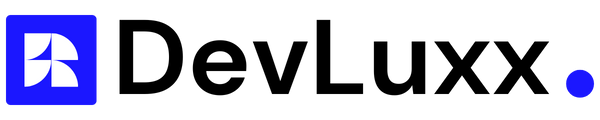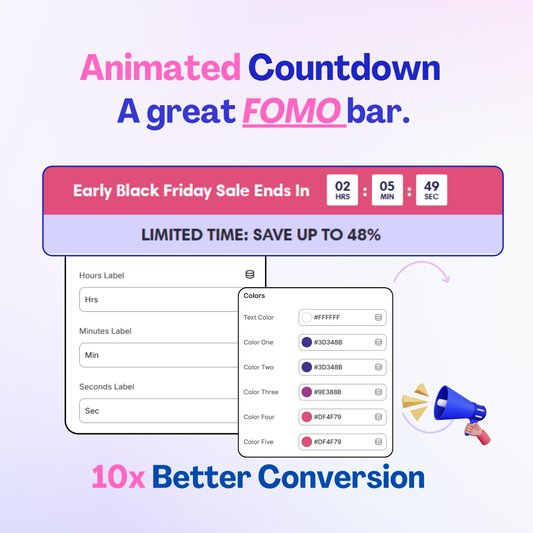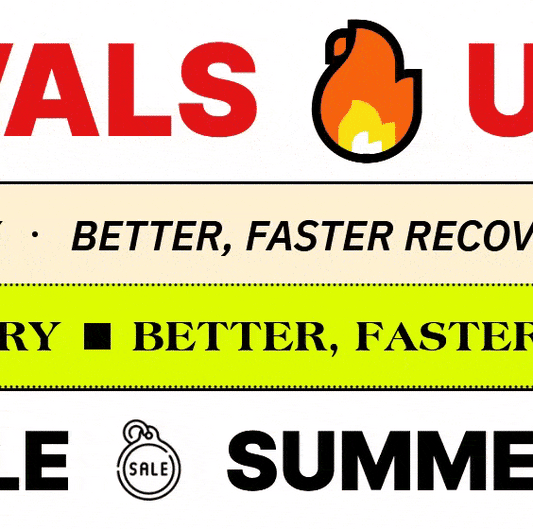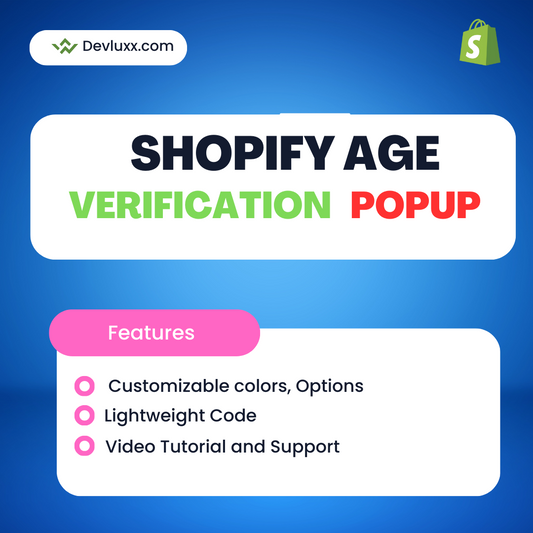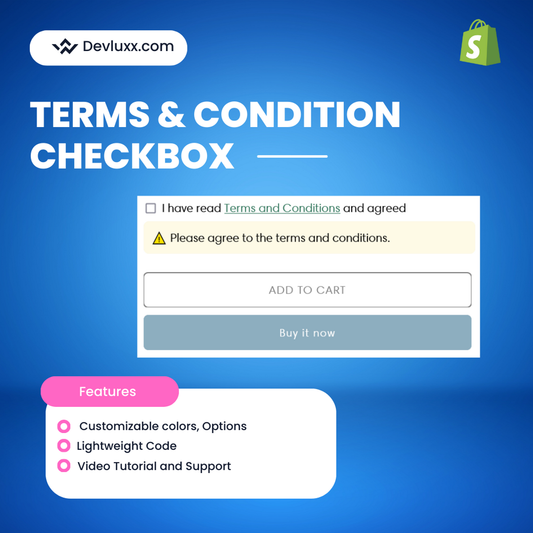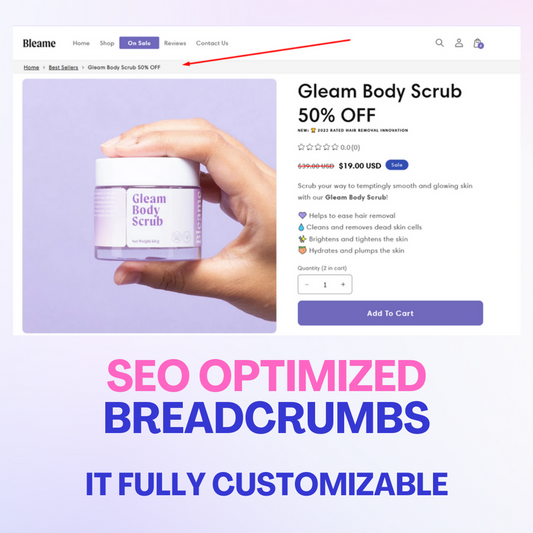Are you trying to figure out whether to use Shopify or WordPress for your online store? Well, you are in the right place! Both Shopify and WordPress are great platforms, but they are different in many ways. Let's dive into the details so you can decide which one is best for you.
What is Shopify?
Shopify is an online platform that helps you create your own online store. It's very easy to use, and you don't need to know how to code. You can start selling products quickly and easily. You can even get a 3-day free trial and then 1 month for just $1 by signing up through our special link.

What is WordPress?
WordPress is another platform that you can use to create a website. Unlike Shopify, WordPress is very flexible. You can use it to make any kind of website, not just online stores. But, it can be a bit more complicated to use, especially if you are new to building websites.

Ease of Use
Shopify is very easy to use. You just sign up, choose a design, add your products, and start selling. You don't need to know anything about coding or web design.
WordPress can be a bit harder to use. You might need to install plugins and themes to get your site looking and working the way you want. Sometimes, you might even need to know a little bit of coding.
Design and Themes
Shopify offers many professional themes that you can use to make your store look great. You can choose a theme that fits your brand and customize it easily. Visit Shopify Theme Store

WordPress also offers a lot of themes, but you might need to spend more time customizing them. You can find both free and premium themes for WordPress, but sometimes the best ones cost money.
Features
Shopify comes with all the features you need to run an online store. This includes inventory management, payment processing, and shipping options. Everything is built-in, so you don't have to worry about finding and installing extra tools.
WordPress is very flexible and can do almost anything you want. However, you might need to install extra plugins to get all the features you need for an online store. For example, you can use the WooCommerce plugin to turn your WordPress site into an online store.
Pricing
Shopify has different pricing plans that start at $29 per month. But remember, you can get a 3-day free trial and then 1 month for just $1 by signing up through our link. Shopify's plans include hosting, security, and all the features you need to run your store.
WordPress itself is free, but you might need to pay for hosting, themes, and plugins. Hosting can cost anywhere from a few dollars to over $30 per month, depending on the service you choose. Namecheap is best hosting and domain buying platform for staring with WordPress. Get 50% Discount here.
Support
Shopify offers 24/7 customer support. If you ever run into any problems, you can contact them anytime for help. They have a great support team that is always ready to assist you.
WordPress doesn't have dedicated support, but you can find help in the WordPress community. There are many forums, tutorials, and guides available online to help you solve any issues you might face.
Customization
Shopify allows you to customize your store, but it has some limitations. You can change the design and layout using themes and apps, but you might not be able to make very advanced changes.

WordPress is highly customizable. You can change almost anything you want, and if you know how to code, the possibilities are endless. This makes WordPress a great choice for people who want complete control over their website.
SEO and Marketing
Shopify has built-in SEO features that help your store rank higher in search engine results. You can also use apps to improve your SEO and marketing efforts.
WordPress is known for being very SEO-friendly. With the right plugins, like Yoast SEO, you can optimize your site to rank higher in search results. WordPress also offers many tools for email marketing, social media, and more.
Security
Shopify takes care of all the security for you. They handle everything from SSL certificates to PCI compliance, so you don't have to worry about keeping your store secure.
WordPress requires you to take care of security yourself. You will need to install security plugins and keep everything up to date to protect your site from hackers and other threats.
Scalability
Shopify is great for businesses of all sizes. Whether you are just starting out or running a large online store, Shopify can handle it. They offer different plans to fit your needs as your business grows.
WordPress is also very scalable, but you might need to invest in better hosting and more powerful plugins as your site grows. This can make it a bit more complicated to scale your business with WordPress.
Conclusion: Which One Should You Choose?
If you want something easy to use, with all the features you need built-in, then Shopify is a great choice. It's perfect for people who want to start selling online quickly and easily. Plus, you can get a 3-day free trial and then 1 month for just $1 by signing up through our special link.
If you want more control over your website and are willing to spend some time learning how to use it, then WordPress might be the better option for you. It's very flexible and can be customized to do almost anything you want. However, it might take more time and effort to get everything set up the way you like.
In the end, both platforms are great, and it really depends on what you need for your online store. We hope this article has helped you understand the differences between Shopify and WordPress, and we wish you the best of luck with your online business!
For more information, you can visit the Shopify website and start your free trial today!
Frequently Asked Questions
What Is Shopify?
Shopify is an e-commerce platform that helps businesses build online stores. Try Shopify for a free trial.
What Is Wordpress?
WordPress is a content management system (CMS) used for creating websites and blogs.
Which Platform Is Easier To Use?
Shopify is generally easier for beginners. Start with Shopify and get a free trial.
Which Platform Has Better Seo Features?
WordPress has more advanced SEO features and plugins for optimization.