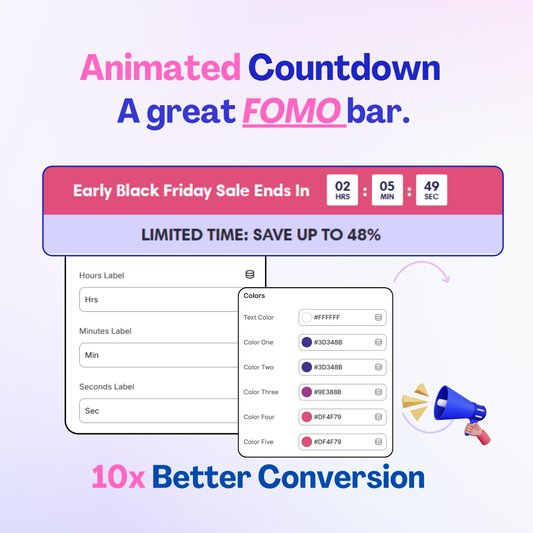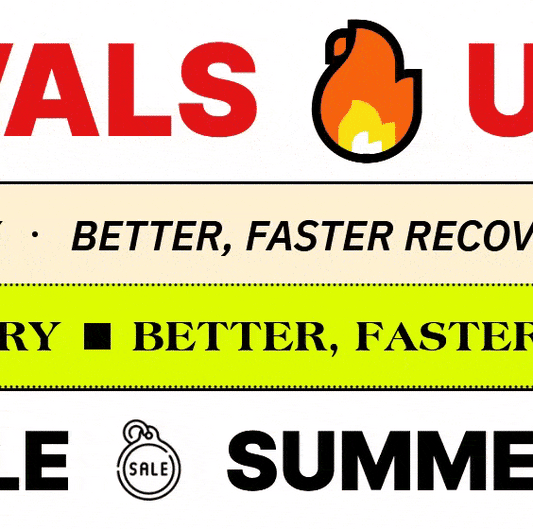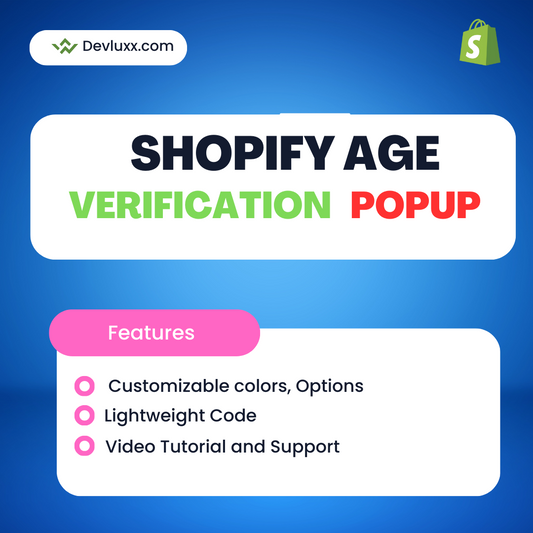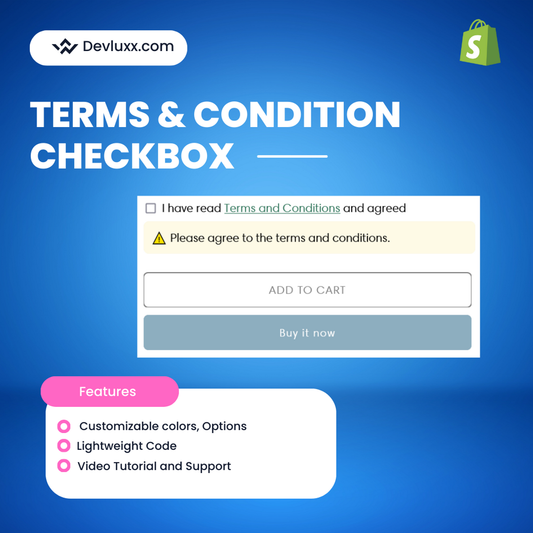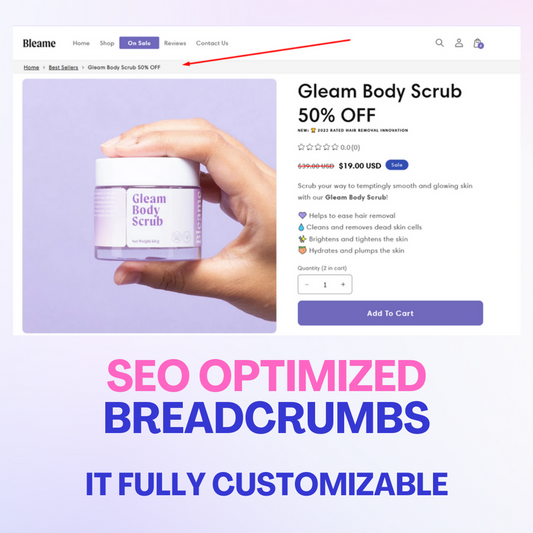Over the past five years, I’ve tried various screen recording tools, including popular options like Loom and AwesomeScreenshot. While Loom offers an impressive range of features and is easy to use, its pricing felt a bit steep for my needs. That’s when I started looking for a more affordable alternative—and I found Komodo Decks.
You may use the code 'DAVE30' to get extra 30% discount - Claim Here
Why Komodo Decks Stands Out
Komodo Decks turned out to be an excellent alternative to Loom, offering nearly all the features Loom provides but at a more budget-friendly price. One standout feature of Komodo Decks is its AI-powered summarizing tool, which allows users to quickly extract key points from videos. This is a huge timesaver for teams and individuals who want to boost productivity.
Superior Audio Quality
One of the first things I noticed when using Komodo Decks was the impressive audio quality—even on the free plan, it’s top-notch. This is an area where many screen recording tools fall short, but Komodo Decks manages to deliver clear, professional-quality audio without requiring a paid upgrade.
Flexible Free Plan and Frequent Discounts
Unlike Loom’s limited free plan, Komodo Decks offers a lifetime free plan with unlimited recordings. That means you don’t have to worry about running out of recording time or hitting any restrictions. Additionally, Komodo Decks frequently offers discounts on its premium features, making it an even more attractive option for those looking to save money. For example, you can use the code 'DAVE30' to get an extra 30% discount on premium features.
You may use the code 'DAVE30' to get extra 30% discount - Claim Here
Quick Comparison of AI Features
| Feature | Loom | Komodo Decks |
|---|---|---|
| Free Plan | Yes, 5-minute recording | Yes, unlimited recording |
| AI Features | Filler word removal, transcription | Built-in AI summarization |
| Recording Length | Unlimited (paid) | Unlimited |
| Custom Branding | Yes (Business plan) | Yes |
| Analytics & Insights | Yes, with engagement metrics | Yes, with viewer heatmaps |
| Collaborative Editing | Yes | Yes |
| Pricing | Starts at $12.5/month | Starts free, with upgrades at $4.5/month |
| Enterprise | Custom pricing | Custom pricing |
| Platform | Mac and Windows,Chrome | Mac and Windows, Chrome |
Here’s a quick look at how the AI features of Loom and Komodo Decks compare:
- Loom: Includes AI tools like filler word removal, automatic transcription, and video enhancements (available in paid versions).
- Komodo Decks: Focuses on AI summarization, which helps users extract key information from videos quickly. This feature is available even in the free version, making it a strong contender for teams that prioritize efficiency.
Final Thoughts
If you're in the market for a Loom alternative that offers better pricing, unlimited recordings, AI-powered tools, and top-notch collaboration features, Komodo Decks is worth checking out. It’s designed to make screen recording fast, easy, and professional without breaking the bank.
Whether you're a freelancer, small business owner, or part of a larger team, Komodo Decks delivers the features you need without the high price tag.