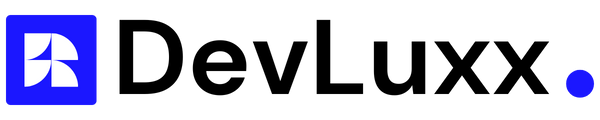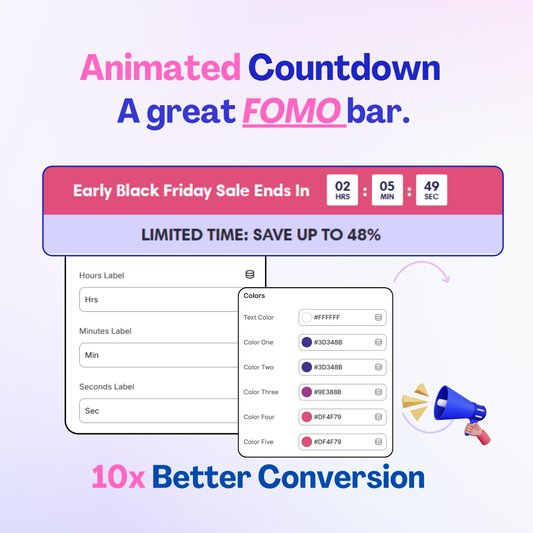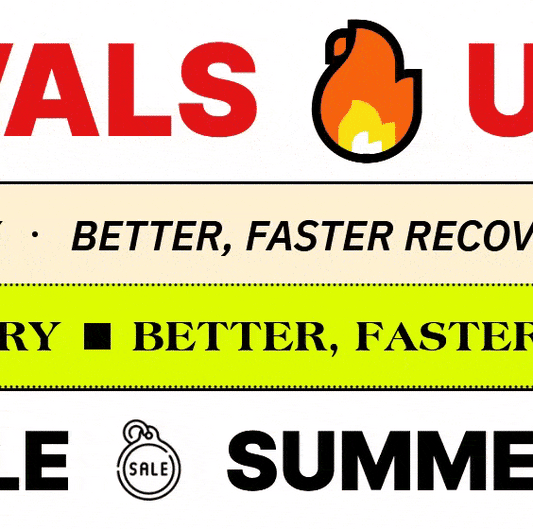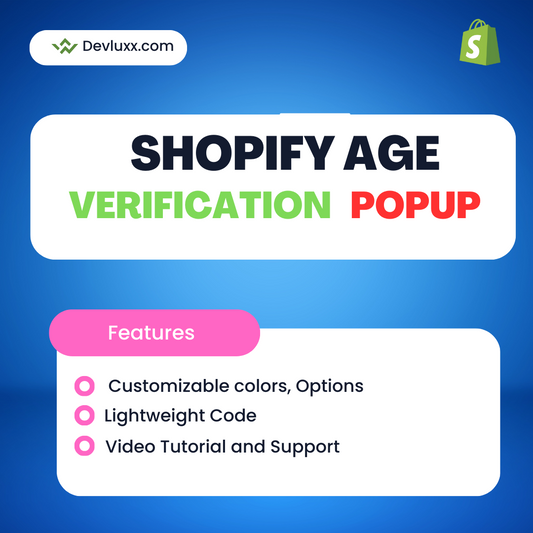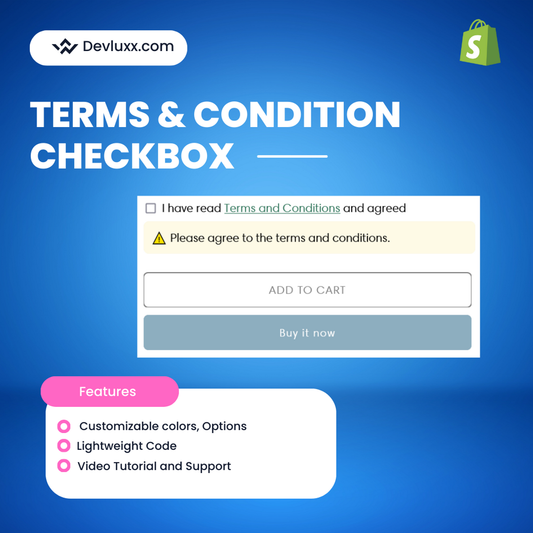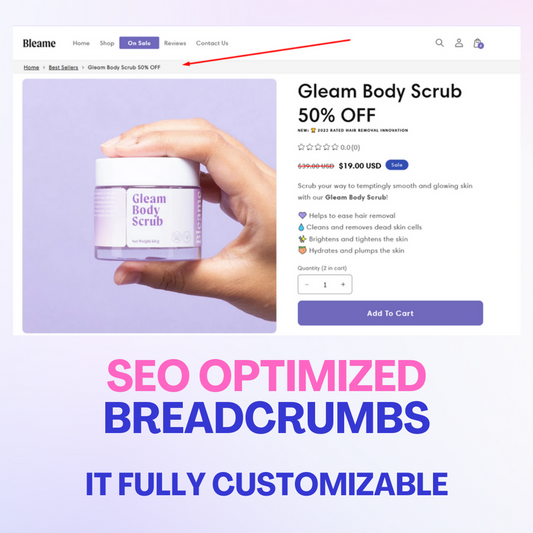If you've ever browsed a Shopify store and wondered about the theme they are using, you're not alone. Discovering the theme can provide inspiration for your own Shopify store, allowing you to replicate successful design elements.
In this guide, we'll show you how to see what Shopify theme a website is using, and we'll introduce you to ThemeDetector.io and our Chrome extension for easy theme detection.
Why Identifying a Shopify Theme Matters
Understanding the theme of a Shopify website can be crucial for several reasons:
- Design Inspiration: Get ideas for your own Shopify store layout and design.
- Functionality Insights: Learn about the features and functionalities offered by different themes.
- Competitive Analysis: See what works well for competitors and adapt those strategies to your store.
Methods to Identify a Shopify Theme
1. Using ThemeDetector.io
For straightforward approach, use ThemeDetector.io. It's a Shopify theme detector tool developed specifically to detect themes of any Shopify Website/Stores. Here’s how to use it:
- Visit ThemeDetector.io.
- Enter the URL of the Shopify store you’re interested in.
- Click on "Detect Theme".
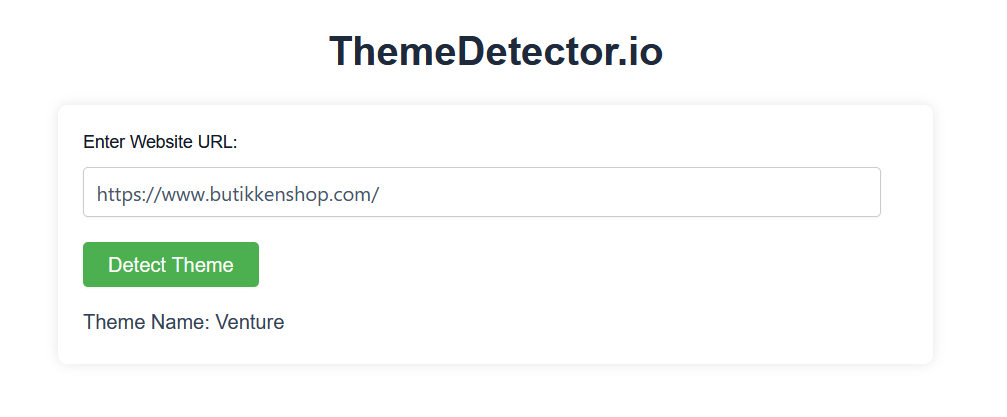
Within seconds, you’ll get detailed information about the theme, including its name and provider. This tool is perfect for anyone, regardless of technical expertise.
2. Checking the Source Code
The most straightforward way to identify a Shopify theme is by checking the website's source code. Here’s how you can do it:
-
Right-click on the webpage and select "View Page Source" or press
Ctrl+Uon your keyboard. -
Search the source code by pressing
Ctrl+Fand typing "theme.Name". - Look for the line that mentions the theme name or ID.

While this method can work, it's not always user-friendly for those who aren't familiar with HTML or web development.
3. Use a Chrome Extension
For the ultimate convenience, consider using our Chrome extension. This tool allows you to detect the theme of any Shopify website with a single click. Here’s how to install and use it:
- Go to the Chrome Web Store and search for our Shopify Theme Inspector extension.
- Click "Add to Chrome" and install the extension.
- Once installed, navigate to the Shopify store you’re interested in.
- Click on the extension icon in your browser toolbar.
The extension will instantly display the theme information, saving you time and effort.
Conclusion
Identifying the theme of a Shopify website can provide valuable insights for your own store's design and functionality. Whether you prefer manually checking the source code, using ThemeDetector.io, or leveraging our Chrome extension, there are various methods to find out which theme a Shopify store is using.
By understanding and utilizing the right themes, you can enhance your store's appeal and performance, setting yourself up for e-commerce success.